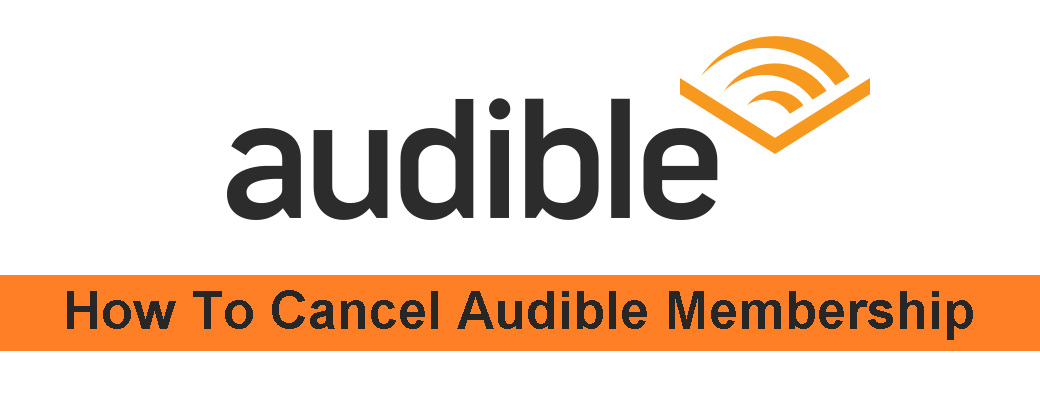We’ve all heard of digital libraries where we can read our favourite books online, but not everyone can enjoy reading online due to busy routines. Audible websites have solved this problem. People who prefer to listen to books rather than read them can do so through Audible websites, which allows users to listen to their preferred books. Audiobooks make traditional readers’ favourite books more accessible than ever before. Now, you don’t need to spend hours reading books on your mobile or computer screens; just log in to the audible website and play your favourite audiobook.
Audible is a popular choice among audiobook enthusiasts because it allows users to reach thousands of titles from the comfort of their homes. The best part is you can access the website through various devices. Due to easy access to audible websites, the number of users is growing. They can easily download the audiobooks and visit the website at their leisure.
What is an Audible Plus Membership
Audible Plus is an Amazon-owned streaming service that allows users to listen to audiobooks they dreamed about. Audible has a large selection of audiobooks, best-sellers, and classics. They also have exclusive content available only on the website.
Subscriptions are required to use Audible and its services. It provides various membership options, including monthly and annual subscriptions that grant users credits that can be used to purchase audiobooks. Users can also buy audiobooks without joining the service.
Audible also provides original audio content, such as podcasts, audiobooks, and other programs. The best part is you can use Audible on several platforms, including Android phones, iPhones, and personal computers. Audiobooks and other similar content can also be downloaded for offline use.
How To Cancel Audible Membership?
It’s an exciting service for individuals who prefer audio playing with other tasks. However, you can cancel your Audible membership if you no longer want to keep the subscription.
So, if you’re wondering how to cancel Audible, keep reading. This article will walk you through the various methods for cancelling your membership. Also, read How To Delete A Group On Facebook.
How To Cancel Audible Membership on Android
Cancelling your audible membership is simple. You can do it by following these steps.
You can easily cancel your audible subscription on your mobile phone.
- Go to your audible website on your phone.
- Log into your audible account.
- Now click on your profile photo to open the profile menu
- It will show a few options. Choose “payments and subscriptions” here.
- Select subscriptions to open the list of your subscriptions.
- Choose audible here and click the “cancel” button to finish your membership.
- You will be asked to chase one reason to cancel the subscription. Select one option, and the process will be complete.
How To Cancel Audible Membership On Website
If users with an audible subscription cannot cancel it on their smartphones, they can do it on a desktop. To cancel an audible subscription on a website is possible if you follow these simple steps.
- Open the browser to search for audible.
- Open the audible website on the browser.
- Log into your account and click on the profile.
- Open your accounts and choose “account details” there.
- It will open a menu with your membership information.
- Click on the “cancel membership” option to cancel the audible account.
- Audible will ask you why to choose one option from the given options.
- It will confirm your account cancellation by sending you a confirmation email.
How To Cancel Audible Membership On IOS
We know about cancelling our accounts on our website and mobile phones, but if you are an iPhone or iPad user, dont worry. You can easily cancel your iPhone audible subscription in these simple steps.
- Go to your iPhone settings and click on your profile.
- It will open a menu; choose “subscriptions” from the menu.
- Select the audible subscription and click on “cancel subscription.”
- Confirm your cancellation by selecting why you want to cancel your subscript, and it is done. Also, read How To Cancel Disney Plus Account.
Cancel Audible via Email
If all the above methods are not working for you, there is another easy way to cancel an Audible subscription. You can even do it through email. Send an email to social-support@audible.com and request that your account be cancelled. While writing an email, dont forget to include your login information and full name.
You will receive a confirmation email telling you the cancellation was successful.
Things To Consider Before Canceling Audible Membership
Before Cancelling Audible, Consider the following important things. If you have purchased audiobooks, you will retain access even if you cancel your membership. You can listen to the audiobooks you purchased using the Audible app and website. It Includes audiobooks purchased with monthly membership credits and audiobooks purchased with cash.
Furthermore, remember to reclaim your unused credit before you cancel your membership, or you may lose it otherwise. It is a good idea to return books you purchased but do not want to keep anymore. You may get a refund for that. Also, read How To Cancel Amazon Music Subscription.
Editor’s View
Audible is the best website for listening to audiobooks. It is ideal for those consumers who love books but have no time to read books. They can listen to books they like while doing some other activity. Although this is a good service, subscription fees sometimes are not within everyone’s budget. It is easy if you want to cancel your Audible subscription for some reason.
This article has described all the methods to cancel your audible subscription on all devices. However, before cancelling your subscription, consider the offers Audible gives its consumers for staying on the website. Also, read How To Cancel Hulu Subscription.
FAQ’s
Why am I unable to cancel my Audible membership?
In most cases, you cannot cancel your Audible subscription through the app. You’ll need to go to the Audible website (which you can do on your smartphone and desktop/ – and open the website in a browser instead of the app. Audible does not want users to cancel their subscriptions, so they may give you some offer to keep it, but if you finally decide to cancel it, choose to cancel and confirm your cancellation by choosing the areas why you want to leave the membership. It will finish your subscription.
If I cancel my membership, will I lose my Audible credit?
If you cancel your Audible membership, your credits and other membership benefits will be forfeited. Try to use all of your credits before choosing to cancel the subscription.
Does the Audible offer a free trial for the first three months?
You’ll get a three-month trial of Audible Premium Plus, indicating that you’ll have access to the complete Audible Plus book collection for three months without using a credit. Audible also offers some monthly credit to buy any book you like.