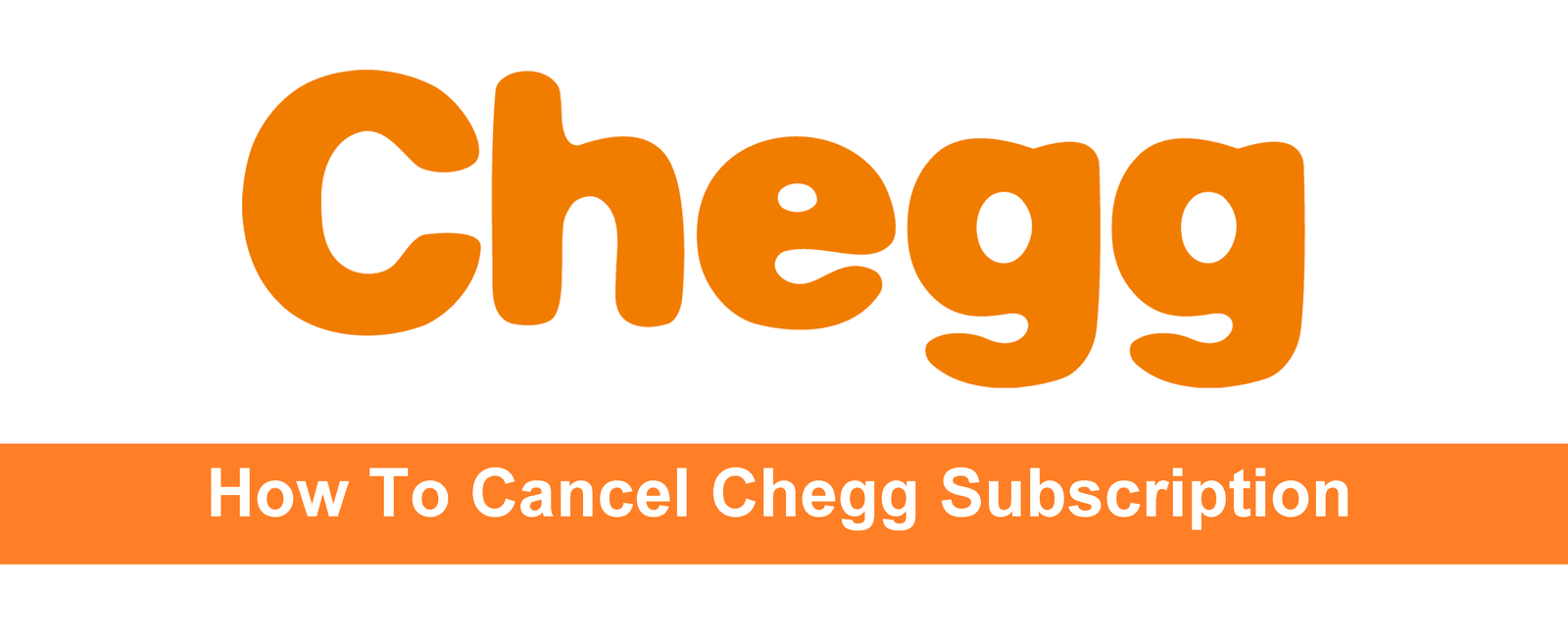The modern world is a digital world where everything can be done digitally. Chegg can assist you if you are a student in need of notes, textbooks, or a tutor. Chegg is an online service that assists students and teachers in gaining online access to texts and other study materials.
Chegg is a California-based educational technology company. It provides membership to users who want digital and physical textbook access. This website allows users to rent the books they need. Along with books, it offers online tutoring services and other educational resources to students.
The website also includes expert Q&A. Experts are available to answer students’ questions about their subjects. They also hire highly qualified tutors and subject experts to assist students online. Students are given step-by-step instructions on how to solve their problems and improve their exam grades.
However, once the website serves its purpose, users may want to eliminate it. If you, too, have a Chegg subscription and want to cancel it, dont worry. We are here to help you. Today’s article is all about cancelling Chegg’s subscription. Let’s start now. Also, read How To Cancel Paramount Plus Subscription.
How To Cancel Chegg Subscription
It is wise to only pay for something you need. As students, we have to look closely at our budget. If you have completed your graduation and are now looking for an internship, there are a few things you should be doing, and one of these is cancelling your paid memberships, Chegg, and any other if you have. There is no need to pay for this service anymore. When you are sure you dont need Chegg anymore, canceling it won’t be a problem. Chegg also allows you to pause your account if you dont want to use it for some time. However, if you want to finish your membership, here are ways to do it.
How To Cancel Chegg Account on Web
When you want to cancel your online account, follow these steps.
- First, sign in to your account through the web browser.
- Now click on “My account”.
- Tap on the “orders” from the given options.
- You will find a menu. Tap on the subscriptions tab. Choose the subscription you want to cancel and then tap on “cancel subscription” to cancel it.
- It will ask you to tell the reason why you are leaving it. Choose one option from the given ones.
- Now click on the continue button. ‘Confirm your cancellation.
How To Cancel Chegg Subscription On Mobile App
You can cancel your Chegg subscription on your mobile phone in a few steps.
- For this purpose, first open settings on your mobile phone.
- Open your Google Play account and choose subscriptions. If you have various subscriptions, Find the Chegg subscription, and you will cancel.
- Select Chegg and click the “cancel” button to cancel the membership.
- Confirm your cancellation, and it is done.
How To Cancel Chegg Subscription On iPhone
Users should not be worried about how to cancel their Chegg membership. It is different from Android but is relatively easy. Follow these steps to do it.
- Go to settings on your iPhone.
- Open your Apple account by signing in to it.
- Click on “view apple Id”.
- Tap on the “subscriptions”
- It will open another page. Click on the option subscription manage. You have to select the options you want to cancel. Select “Chegg study” to cancel it.
- You will find an “auto renewal” option here. Turn this option off.
- Now select “done.”
How To Cancel Chegg Free Trial
Chegg offers a free trial to users who want to try it but are hesitant to pay their subscription fee. Chege understands their problem and offers them a free trial to test it. It helps users check the website and determine whether it is useful. It also saves their money, which they might have regretted after spending if the website was useless.
It is easy to do if you are having a free trial of Chegg but are not satisfied with it and want to cancel before the end of the free trial. Also, read How To Delete Facebook Account.
To cancel the free trial:
- Go to your account settings.
- Go to subscriptions on your account.
- Choose the subscription you want to cancel.
- Select the cancel button and then confirm it. Your free trial will be cancelled.
How To Cancel Chegg Tutors Membership
Students need Chegg to get educational help for their homework and exam preparations, but Chegg also gives tutor memberships to subject experts to get their help for students. However, the process is similar if you want to cancel your tutor membership. Follow these steps to cancel your membership.
- Sign into your account on any device you are using.
- Now click on “My account”—open settings.
- Click on the “order” button.
- You will find the subscription tab. Tap the “edit plan” next to the “tutor plan.”
- Change your Tutor subscription to pay-as-you-go mode to avoid recurring payments.
If you have an unused tutoring period when you cancel your subscription, you can always contact the website and request a subscription refund. Email Chegg asking for an alternative for your left minutes or a refund. Also, read How To Delete YouTube History.
Editor’s Note
Chegg’s mission is to provide students with valuable resources for their studies. Students receive tutoring subscriptions, exam preparation assistance, and other educational resources.
Chegg assists students in succeeding academically despite being on a tight budget. Students rely on Chegg to solve difficult problems in various subjects. Their textbook rental option is the most lauded, as it provides low-cost digital and physical textbooks.
Although students get enormous benefits from the website, if, for some reason, you want to cancel your Chegg subscription, this article is for you. All the steps mentioned above will take you straight your way to canceling both student and tutor memberships;
FAQ’s
Can I cancel my Chegg subscription from my phone?
Yes, You can cancel your subscription over the phone. Go to your Android phone’s Settings and the Google Play Account. Choose “Subscriptions” from the drop-down menu. Select the “Chegg” application and press the “Cancel” button.
Why was Chegg still charging me after I cancelled?
They may not always cancel your subscription if you cancel it. They sometimes stop charging after they say they have removed your account. You should cancel the card associated with the account.
Does Chegg give me a refund if I need to remember to cancel my subscription?
Yes, Chegg will refund you if you must cancel your subscription. You simply must. Send Chegg an email outlining the situation and explaining your issue.