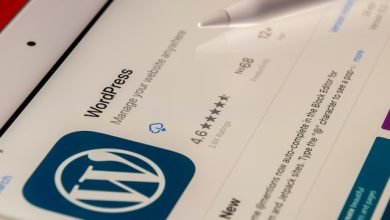Modern Web Design (10 Best Practices)

There will be no business in the modern era that does not have a website. Companies hire web developers to create visually appealing websites. However, with millions of websites competing for customers day and night, it isn’t easy to stand out. That is why, when designing your website, you must keep functionality in mind.
Some websites may appear attractive, but they are ineffective for business. Users visit websites to find solutions to their problems; if they do not find them, they will leave.
The most important factor to consider when designing a website is your customers. The better the user experience, the more likely it is that a website will be successful. A well-designed website will only be effective if it is user-friendly. As a result, it is critical to consider these three factors before finalizing your web design.
- Website User Experience
- Accessibility of the Website
- Website objectives
Your website can be perfect if all three components are connected and appear appealing. This article will be useful if you are looking for the best practices in modern web design to help you achieve your goals.
Best Practices To Consider While Designing A Website
It is simple to design a website, but keeping it at the top can be challenging. Millions of websites are constantly improving their functionality and design. To compete with them, you must also be consistent.
Following the Guidelines will help you create a website that outperforms competitors and attracts more potential users. Also, read about Mobile App Marketing.
1: Simple And User-Friendly Design
The majority of websites are created to help users solve problems. They aren’t drawn to the website’s design; they come to you for help. As a result, websites should be user-friendly and provide them with the information they require. People prefer simple solutions, and that’s what websites should provide.
Keep it simple whether you have an e-commerce website or a blogging site because complicated designs confuse users. They will become frustrated by the website’s complexities and may need more time to continue their action.
- Using fewer colors produces the best results.
- Use straightforward Typography.
- Use images only when necessary.
2: Accessibility
When discussing website readability and functionality, we must recognize the millions of users who require our assistance. People with a variety of disabilities use our website. We must recognize our valued customers. As a result, our websites must be easily accessible to them. That is no longer rocket science, as many well-known websites are doing it. You can also do it by following these tips.
3: Use Contrasting Colors
People occasionally face visibility issues. The text may be difficult to read if the background color is dark. To make it easier for them, use a light background color.
4: Use Visual Hints
Use different patterns, font shapes, and sizes to make the text visible to low-visibility users. They will differentiate the words using these clues.
5: Include Keyboard Navigation
People with visual or motor disabilities must use keyboard navigation to navigate websites. Add a click button option for these special users to move forward easily.
6: Use Simple Navigation
When a user arrives at your website, it’s time to engage him. The first step is to keep the user on your website until he completes the desired action. That is where your website’s navigation plays a crucial role.
The website navigation should be simplified so that everyone understands it. Customers come to your website to buy their favorite products; if they can’t find what they’re looking for, they’ll leave. Using breadcrumbs on web pages will help with this.
7: Be Consistent With Your Websites Elements
Be consistent with your website design if you are a successful business owner and want to develop a website to benefit your company. Yes, consistency is essential in this situation.
Users visit your website because they recognize your brand, it is difficult for them to accept new things. It would be preferable if you used more colors and a different font. Designs and visuals that represent your company’s symbol. Change is not always beneficial.
8: Utilize Visual Hierarchy
A user-friendly website must be clean and well-designed. Keeping things simple allows users to understand them. Using too many colors and designs on a website can reduce readability and overwhelm users. Users will appreciate it if it is simple and well-organized.
To organize the website content, you can use a visual hierarchy. Developers use visual hierarchy to keep their content in better shape. It aids in keeping the most important element at the top of the page, which you want users to see first. You can also use different colors and fonts to organize the content so users can easily navigate the website. Make the following changes to your website.
Keep the most important information at the top and experiment with different colors and fonts. After that, less useful content should be displayed in various colors and font sizes. For users to take action, use a clear and well-defined CTA. Also, read about Designing Career.
9: Work On Website’s SEO (Search Engine Optimization)
SEO, or search engine optimization, is very important when designing a website. It can aid in the visibility of a website in search engines. The proper use of keywords and their placement can bring in the most visitors to your website. Adding appropriate tags and meta descriptions to your web page can help search engines find your website more easily.
Maintain a responsive web page design for a better user experience. Use your primary keyword in the page title. Your website URL is the link that directs users to your page, so keeping it simple will be beneficial for you.
10: Keep An Eye On The Speed Of Your Website
Users show less patience with website loading times as internet speeds increase. That is why you must monitor your website loading time, as it may be a reason for your users to leave.
Websites that take longer than 3 seconds to load can irritate users, causing them to abandon the site. To keep your website at the top of search results, it should load quickly. Use free software to calculate the leading time of your website based on its size. Also, read What are Mega Dropdowns.
Wrapping Up
All of the above practices can benefit you if you create a new website or want to optimize an existing one. The most important aspect of gaining the trust of your users is to continue working on your website to make it user-friendly.
Maintain it for users and optimize it to stay in the search box. Focus on your design while not sacrificing functionality, as this will result in more loyal users who want to stay longer on your sites.